Feature Release Notes: May'25
- Bhavana Gupta
- Jun 10, 2025
- 3 min read
Updated: Jun 11, 2025
What’s New at SellerMate.AI ?
Bulk Actions
AMC Bulk Update : Now you can assign AMC audience to campaigns and adjust their bid percentage in bulk.

Export Reports : Now export campaign, targets, search terms, ads products, placements, negative targets, and AMC audiences reports directly from bulk actions.

Common Use Cases
Bulk Update now supports AMC Audiences, making audience-level optimization faster and easier. You can adjust bid percentages and bidding strategies across multiple audience groups in just a few clicks - perfect for testing new segments, scaling top performers, or aligning strategies by goal. Also, you can now export these reports for better performance analysis.
When to use:
Increase bids for remarketing audiences during high-intent sales periods.
Lower bids for awareness audiences while keeping them active.
Switch bidding strategies for all lookalike segments at once.
Apply performance learnings across campaigns efficiently.
Dayparting
Placement Dayparting: Placement Dayparting allows you to set different bid schedules based on ad placements — like Top of Search (TOS), Product Pages, and Rest of Search — so you can control when and where your bids are strongest.

Common Use Cases
Dayparting is now smarter and more scalable. You have more control over when and where your ads show up = smarter spend + better performance. You have the ability to allocate budgets more intentionally based on performance patterns by placement and time.
When to use:
Increase Top of Search during the weekends to maximize visibility.
Reduce bids for Product Pages or Rest of Search during off-peak times.
Avoid unnecessary spend when performance is low at certain times of day.
Automation
Ad Product Automation Rule: Create automation rules for individual ad products within the same campaign for both SB and SD.

Common Use Cases
Ad Product Automation Rules help you treat each ad product on its own terms - so your optimization is smarter, faster, and more precise.
When to use:
Pause SP keywords when ACoS spikes but keep SD running strong.
Live Ads
SOV Report : The new SOV report shows how your brand stacks up against competitors across your most important keywords. You can view performance both keyword-wise and over time to spot trends, gaps, and growth opportunities.
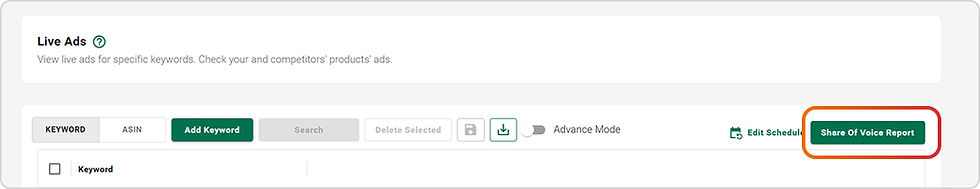

Common Use Cases
You can now track Share of Voice directly from Live Ads data and instantly see where your brand is dominating - or losing ground, track impression share by keyword and date range, optimize bidding for low-share, high-intent terms and measure visibility shifts after campaign changes.
When to use:
Benchmark performance during new launches or seasonal pushes.
Spot competitor movement on high-volume keywords.
Share visual SOV trends with clients or internal teams.
Monitor share recovery after optimization.
Automate your bids on the basis of SOV for high performing keywords.
Reports
Real-time ads data in SP reports: Access Live ads data in Product Sales (Selling Partner) Reports.

Full screen reports: Now view reports in full-screen mode.

Customizable Columns in Report: Tailor columns to your workflow.

Generate Inventory Report: Generate combined inventory reports with single click.

Product Sales report now includes images: Access images within Product sales Reports. No more switching tabs to cross-check ASINs.

Common Use Cases
Reporting just got faster and smarter - you can now view live ads data in Product Sales reports, customize columns in full-screen mode, generate inventory reports with one click, and see product images alongside performance metrics for quicker analysis.
When to use:
When managing large catalogues, access images within reports, saving time and reducing the chances of confusion while analyzing data.
When reviewing data, use full screen mode - no distractions, no clutter.
Generating Inventory Report simplifies catalog audits & restock planning.
AI Recommendations
Smart Opportunities : You can now access Smart Opportunities - Amazon-generated performance recommendations directly within AI Recommendations.

Common Use Cases
Now access ready-to-execute amazon-generated suggestions based on your account’s performance data in AI Recommendations. It’s a faster, easier way to apply Amazon’s latest optimization tips without switching tabs or tools.
When to use:
Apply bid or keyword changes suggested by Amazon’s internal algorithms.
Identify underutilized budget or product targeting gaps.



Comments