Stop Bleeding Money on These Amazon PPC Mistakes – Here’s How You Can Fix them
- Sravanthi Munagapati
- Oct 24, 2025
- 6 min read

Amazon PPC campaigns can help you grow your business effectively, but it can also quietly eat away at your margin if you do not properly manage targeting, bids, and overall ad performance.
When your ad targeting lacks control, it can become a profit leak where your campaigns burn through budget without delivering any meaningful results. Your ACOS skyrockets and ROAS plummets as your competitors win your buyers.
This is the case with many sellers on Amazon. Let’s ensure that it’s not happening for you by understanding how to avoid costly Amazon PPC mistakes. This also includes staying ahead of how the advertising landscape is changed on Amazon.
What’s Changed in Amazon Ads?
Keywords and unnatural phrasing or tweaking the bids are being de-prioritized on the platform; instead, Amazon PPC ads are now more about understanding customer intent and aligning with product relevance.
With its two recent rollouts Cosmo (its AI search algorithm) and Rufus (its AI shopping assistant), Amazon has shifted to focus on customer buying needs more precisely.
Cosmo tries to understand the shopping intent of customers and bridge the gap by finding relevant products for them. It makes your product visible if your ad speaks to the intent of the customer. Rufus on the other hand interprets conversational queries and recommends products accordingly to customers. As a result campaigns focused on keywords that performed just fine earlier, are now flailing due to relevance ranking on Amazon PPC ads.
But AI isn’t the only change reshaping how Amazon Ads perform.
Another major update is that Amazon Marketing Cloud (AMC) is now available for all sellers and vendors. It is added as default to their Ad consoles. This gives new sellers the power to analyse audience data deeply, and act on it to outpace the competition. Hence, the update drives a lot of focus on how to differentiate yourself in this ocean of sellers.
With such a dramatically evolved Amazon’s advertising engine, you can’t afford to run your ads like you did in 2022.
In this post, we’ll uncover the costliest Amazon PPC mistakes that you as a seller can make — and show how to fix them.
Amazon PPC Mistakes You Should Know
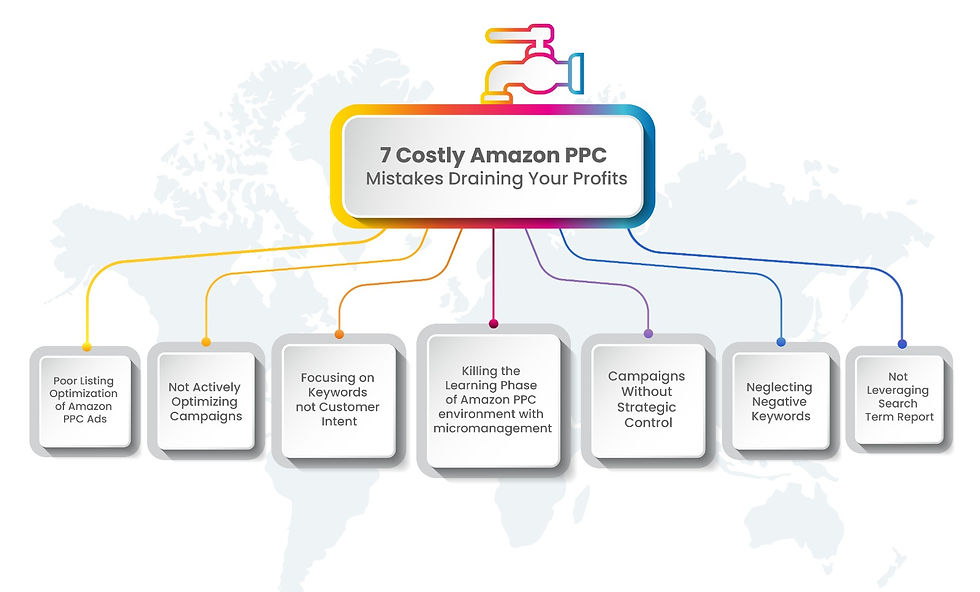
1. Focusing on Keywords and Not Customer Intent
Why it kills performance:Cosmo and Rufus are interpreting shopper queries at a semantic level, which makes keyword stuffing and general targeting underperform. Focusing on contextual relevance of the products is key to bid efficiently now.
How to spot it:
Ad groups built on high-volume keywords and not buyer stages.
Over-reliance on broad match keywords without clear strategy.
Lack of benefit-driven phrasing for product details (e.g., not mentioning ideal for new moms, instead mentioning for mothers)
The Product Detail Page doesn’t mention why the product is right for me.
Here’s how you can fix it:
Group keyword by intent tiers for example we are targeting men who run or go to the gym:
Mapping keywords by intent tiers
Problem-aware / Top of Funnel (they know the pain, not solution):
Use broad match phrase to discover new terms and educate
Shoes for Shin Splints.
Gym Shoes for beginners.
Solution-aware / Mid-funnel (they are looking for specific product type as solution)
Use phrase exact match as these TG show clear product interest
Running shoes with arch support
Breathable sneakers for long runs
Brand-aware / Bottom of Funnel (they know what they want)
Use exact match + ASIN targeting – these TG is highly motivated or ready to buy
Nike Pegasus 40
ASICS Gel Nimbus 25 Black
Add phrases to your Amazon PPC Ad Campaigns that answer “why this is for me” as Rufus rewards listings that are tailored to intent.
2. Structuring Campaigns Without Strategic Control
Why it kills performance:Lumping varied products or targeting approaches into a single campaign confuses the search algorithm and reduces your Ad spend efficiency. Your product visibility compromises into what’s performing. This wastes the budget making the bid control impossible.
How to spot it:
Multiple unrelated ASINs in a single campaign.
Inconsistent CTR and conversion rates.
Missing customer intent in keyword attribution.
Here’s how you can fix it:
Segregate your ad campaigns by products’ functionality, intent stage, and match type
Separate branded vs. non-branded search queries
Use “Single Product Ad Groups” (SPAGs) to track ASIN-level ROAS
A clean campaign structure will improve relevance scoring for Amazon’s AI leading to better ad delivery. Structuring campaigns for control pays off in bid control and analysis.
3. Neglecting Negative Keywords in Ad Campaigns
Why it depletes your performance:
As important it is to teach Amazon what your product is, you must also teach it what your product is not by blocking negative keywords. When you neglect negative keywords, you allow Amazon to pull loose customer searches, which are contextually irrelevant to your product.
For example:
If you sell “men’s running shoes” but you do not block negative keywords in your broad match Amazon PPC campaign, your ad can show up for queries like “shoes for wedding”. This pushes up your ACOS.
How to spot it:
Repetitive, low-converting semantic matches.
Missed semantic filtering.
Here’s how you can fix it:
Manually checking all the negative keywords can be a grind. You can automate this process by using tools like SellerMate to flag and add negative keywords. This will save you from spending hours on spreadsheets and timely suggestions will also save you money.
Negative keywords should be checked and added consistently to avoid loose targeting.
Use broad matches only for discovery campaigns with a limited budget.
This way you are teaching the ad environment to associate your ASIN or product with accurate queries.
4. Poor Listing Optimization on Amazon PPC Ads
Amazon search algorithm parses the entire product detail page to determine ad relevance. A vague, generic, copy-pasted listing or one that lacks natural flow of language is low in quality. This PPC error can push your listing down.
How to spot it:
Unclear benefits (you may have negative comments about unclear benefits too).
Stagnant ranking despite Ad spend.
Here’s how you can fix it:
Avoid robotic language.
Rewrite benefits for clarity.
Add use-case phrasing such as “designed for dry skin”.
Include FAQs and benefits-focused bullet points.
Listings should answer the questions of shoppers — because Rufus is reading them that way.
5. Missing / Not Leveraging Search Term Reports
Not leveraging the search term reports is one of the costliest Amazon PPC mistakes. These reports serve you customer insights on a platter. You can easily know what customers exactly type before clicking your ad and if those clicks turn into conversions. By not reviewing the search term reports, you are missing the key opportunities to:
Find high-performing keywords that bring you sales.
Spot irrelevant keywords and block them to save ACOS.
Optimize your PPC ads to match what your ideal customers are actually searching.
Here’s how you can fix it:
Stay proactive and review your reports regularly.
Add high-performing terms to your exact match campaigns.
Block the terms with high clicks yet no conversions as they are only increasing your Ad spend.
You can skip the guesswork and time investment by using automation tools. SellerMate can help you flag poor performers, and promote high performing terms more quickly.
6. Compromising the momentum of Algorithms
Amazon Ads is now a dynamic learning environment, with lots of moving parts. If you do not actively optimize your campaigns, you can miss out on your ideal customer pretty quick while your Ad Spend gets exhausted.
Here’s how you can fix it:
Schedule regular audits (bids, placements, negatives).
Reallocate budget based on strong CVR, and ROAS.
Use tools like Amazon’s bulk sheets, Sellermate.ai to stay consistent, actively assess your campaigns, and speed up changes.
Automate alerts for high poor-performing auto campaigns or high ACOS keywords.
Actively optimizing your Ads is only possible by analyzing more data and providing relevant information about your product to Amazon PPC Ads. Over time your ad delivery, ranking and efficiency will improve.
7. Killing the Learning Phase of Amazon PPC environment
Quick-trigger changes in the new environment can do more harm than good. Data stability is crucial for the platform to learn the queries, placements and shoppers that align with your products.
As you change the bids, budget and targeting, you are also resetting the learning algorithm for the AI environment on Amazon. Ensure that you aren’t confusing the algorithm and reducing the ad delivery efficiency.
Here’s how you can fix it:
Avoid micro-adjustments unless critical (for example massive overspend)
Log all changes – this will help you attribute results correctly and avoid reactionary decisions. Automation tools are a great way to manage this.
Erratic changes make it hard for Amazon to map intent → delivery → conversion. Using the right tools can help you track your campaigns and optimize them for maximum benefit.
Final Thoughts
While Amazon PPC is a powerful tool for driving sales, you cannot succeed on it by accident. Your Ad campaigns must tightly align with the customer intent, optimizing your listings for relevance and clear benefits, and refining your strategies.
You are not competing on keywords anymore, instead you are competing on understanding of – your customer and your product benefits. Aligning the two created the right Amazon PPC Optimization that drives sales.
Avoiding costly PPC mistakes such as focusing too heavily on broad keywords, ignoring campaign structure, or skipping Ad optimization can be significant differentiators between burning budget and scaling profitably. Sellers who adapt to this new ecosystem benefit from lower CPCs, higher conversion rates and efficient ROI.
So, your Amazon Ads must be optimized to speak directly to the needs of shoppers, and they become more likely to convert.



Comments