Amazon Keyword Rank Tracking Guide: Free Tools, SOV, and More
- Akash Singh

- Oct 25, 2024
- 5 min read
Updated: Aug 29, 2025

At the end of the day, sales on Amazon come down to visibility.
If shoppers can’t see your product, whether it’s in the organic search results or through ads, they can’t buy it. Simple as that.
That’s why keyword tracking is non-negotiable.
Most new sellers only check their organic ranking. They think: “I’m on page 1, so I’m good.”
But ranking #5 organically doesn’t matter if competitors are stacking sponsored ads above you.
Visibility is a mix of two things:
Organic rank → how strong your listing is.
Sponsored rank → how much ad space you’re actually buying.
And unless you track both, you’re only seeing half the picture.
So in this article, I’ll walk you through how to properly track Amazon keywords, organic and sponsored, and what to do with those insights to actually grow sales.
Why You Should Track Keywords on Amazon
When people say “more sales,” what they really mean is “more visibility on the right keywords.”
That’s why tracking matters, for both your listing and your ads.
For listings (organic, long-term growth)
See if you’re actually climbing for the terms you care about.
Catch drops early (seasonality, competition, content changes).
Tune titles, bullets, and backend terms based on what’s moving the needle.
Protect your share of search on your money terms.
For ads (paid visibility, ACoS, market share)
Know if your Sponsored Products/Brands are showing at the top of the page or lost in the scroll.
Adjust bids and placements with intent (not guesses).
Watch how paid rank supports organic rank over time.
Grow market share on the keywords that matter.
Tracking organic and sponsored ad positions together gives you the full picture and a faster path to profitable growth.
How to Track Keywords on Amazon
You’ve got two ways to track keywords on Amazon: the manual way and the smart way.
The slow manual way
This is pretty straightforward.
You can go to Amazon Seller Central → Brand Analytics → Search Query Performance (SQP) Report (for registered brands).
This shows impressions, clicks, and conversions for keywords where your ASINs appeared. You can infer organic rank trends here. It works, but it’s tedious. And if you’ve got multiple ASINs or want to check daily, it’s a full-time job.
Alternatively, you can also type your keyword in the Amazon searches and check the rankings manually.
The smart way (SellerMate’s Live Ads Keyword Tracker)
Instead of juggling multiple reports and piecing data together, SellerMate’s Live Ads Keyword Tracker puts everything in one view.
Go to SellerMate.AI dashboard - Live Ads - Keyword Tracking
Once you enter the keywords, you'll see your organic rank and sponsored rank side by side for every keyword you care about in real time.
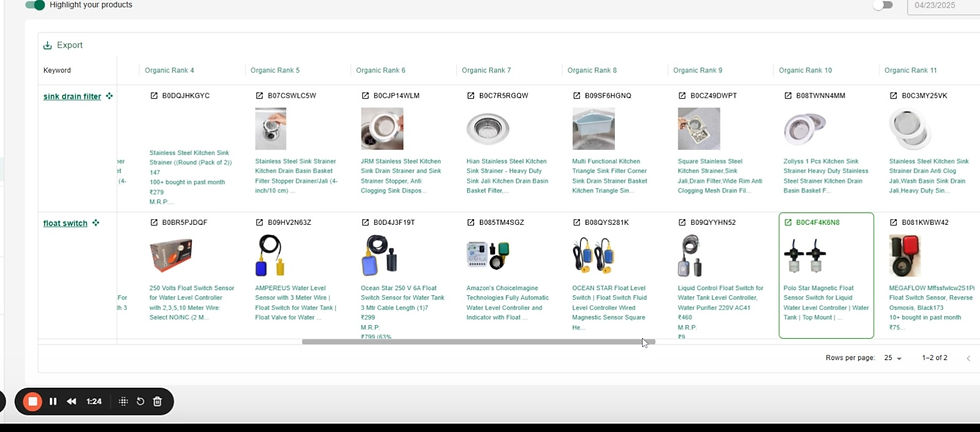
You instantly know:
Whether your ad is showing at the top of page 1 (prime click zone) or buried deeper.
If your organic rank is slipping and you need to optimize your listing.
How much are your ads helping boost visibility for a keyword compared to organic results?
Pro tip: If you want to go beyond tracking, SellerMate.AI also helps you act on the data with automation, bulk actions, and smart recommendations.
In case you want quick ways to spot high-value terms and gaps, these two free Amazon keyword tracking tools can help:
Amazon N-Gram Analyzer: Find high-performing search terms from your reports fast, and turn winners into listing keywords or add them to campaigns.
Amazon SQP Analyzer: Find hidden keywords from your SQP and targeting reports and see missed opportunities.
Use these to feed your listing and PPC campaigns, then track results in Live Ads so you can see the progress. More about that in a bit.
Common Mistakes to Avoid When Tracking Keywords on Amazon
Keyword tracking is only useful if you use it the right way. Here are the traps I see sellers fall into all the time:
Mixing discovery and ranking keywords in one campaign → Inefficient harvesting. Discovery terms should be tested separately before you promote them into ranking campaigns.
Ignoring product/listing relevance → Ranking for terms that don’t convert just burns spend and drags metrics down.
Over-focusing on rank without tracking Share of Voice → You might be #3 organically, but if competitors are flooding page one with ads, your visibility is much lower than you think.
Not aligning ad placement with buyer journey → Top-of-page ads grab buyers ready to click. If you’re buried mid-page or on page two, your budget is being wasted.
Amazon Keyword Rank Optimization Tips You Should Know
Now that you tracked the keywords, here’s what you should do:
Promote winning terms → Harvest strong search terms into exact match campaigns with controlled bids.
Cut wasted ad spend → Negate non-performing terms quickly to reduce ACoS.
Optimize listings → Update titles, bullets, and backend keywords with tracked winners.
Defend your brand → Run brand defense campaigns to hold share of voice against competitors.
Capture competitor traffic → Target competitor ASINs and keywords where you already see conversions.
Double down on best sellers → Funnel more spend into proven ASINs to maximize ranking and visibility.
Leverage placement data → Boost bids for top-of-search placements where conversion rates are highest.
Balance awareness + conversion → Use Sponsored Brands/SBV for awareness while Sponsored Products drive bottom-funnel sales.
Track share of voice (SOV) → Don’t just track rank—watch how much overall visibility you control on a keyword vs. competitors. More about that in the next section.
Automate routine tasks → Use SellerMate Bulk Actions and Automations to manage harvesting, negations, bids, and placements without manual grind.
Beyond Keyword Tracking: Share of Voice (SOV) & Digital Shelf Analytics
Tracking keyword rank is a great start. But rank alone doesn’t tell you how much visibility you actually control.
That’s where Share of Voice (SOV) and Digital Shelf Analytics come in.
SOV shows you the percentage of impressions you own on a keyword compared to competitors—across both organic and sponsored placements.
You may rank #5 organically for “wireless headphones.” But if competitors are flooding page one with Sponsored Products and Sponsored Brands, your real visibility could be just 10% SOV.
On the other hand, Digital Shelf Analytics takes it further by giving you a 360° view of how your brand appears on Amazon’s “digital shelf”: your share of keywords, placements, product visibility, and even competitor dominance.
With SellerMate.AI, you can:
See your true share of impressions vs competitors.
Identify keywords where you’re losing ground (and fix it fast).
Spot growth opportunities where you can outbid rivals to capture market share.
If you’re a growing brand on Amazon, this matters even more. Rankings tell you where you stand; SOV and shelf analytics tell you how much you actually own.



Comments